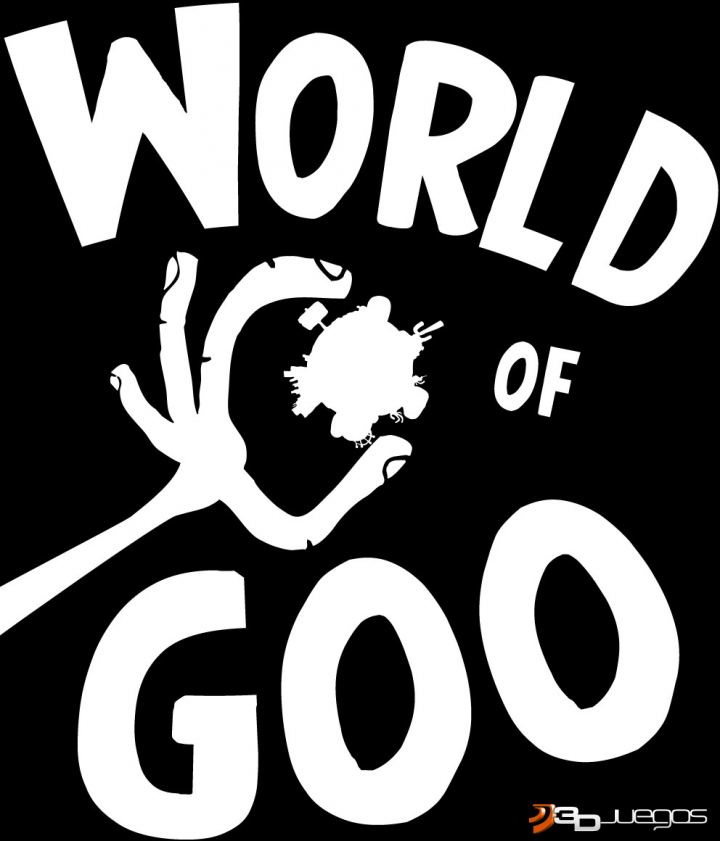Category
- Game News (New Section)
- Latest Games (UPDATED)
- Customised OS'es for Gaming
- Maintain Your Vista for Optimal Gaming(Apps)
- Free 2 Play games
- Modern Warfare 2 News
- Nvidia Gaming Driver
- Benchmark Your PC (Apps)
- Optimizing Vista (updated)
- Other Stuffs
- Donation List
- FREE GOODIES
- World of Warcraft (Free 2 Play) -HOT-
Thursday, February 26, 2009
Disabling services
disabling some un-needed services can cut down the loading time.
this will also saves up some amount of memory.
here is the disabling services guide by Blackviper:
nb:if you are unsure what you are doing. just go for the 'SAFE' method.
For Vista SP1
[Link]
For XP SP3
[Link]
Tuesday, February 24, 2009
The Lord Of The Rings : Conquest


SCREENSHOT:



In this exciting, action strategy game, players fight on the side of both
Good and Evil in all the biggest battles from The Lord of the Rings movies.
The Battlefront format allows them to switch between characters at will, to
suit the circumstance or their style, reliving û and even reinventing û the
chaotic and engrossing conflicts from the films as they choose how best to
tackle their objectives and defeat their enemies. In online multiplayer,
gamers can choose to be Evil from the outset.
[Code]
http://www.filefactory.com/file/a020h95/n/backuplq41_part01_rar
http://www.filefactory.com/file/a020h98/n/backuplq41_part02_rar
http://www.filefactory.com/file/a020h99/n/backuplq41_part03_rar
http://www.filefactory.com/file/a020h9d/n/backuplq41_part04_rar
http://www.filefactory.com/file/a020ha2/n/backuplq41_part05_rar
http://www.filefactory.com/file/a020ha5/n/backuplq41_part06_rar
http://www.filefactory.com/file/a020hac/n/backuplq41_part07_rar
http://www.filefactory.com/file/a020hb1/n/backuplq41_part08_rar
http://www.filefactory.com/file/a020hcf/n/backuplq41_part09_rar
http://www.filefactory.com/file/a020hd5/n/backuplq41_part10_rar
http://www.filefactory.com/file/a020hd8/n/backuplq41_part11_rar
http://www.filefactory.com/file/a020hdf/n/backuplq41_part12_rar
http://www.filefactory.com/file/a020he5/n/backuplq41_part13_rar
http://www.filefactory.com/file/a020hef/n/backuplq41_part14_rar
http://www.filefactory.com/file/a020hf1/n/backuplq41_part15_rar
http://www.filefactory.com/file/a020hf6/n/backuplq41_part16_rar
http://www.filefactory.com/file/a020hfb/n/backuplq41_part17_rar
http://www.filefactory.com/file/a020hfh/n/backuplq41_part18_rar
http://www.filefactory.com/file/a020hg1/n/backuplq41_part19_rar
http://www.filefactory.com/file/a020hg6/n/backuplq41_part20_rar
http://www.filefactory.com/file/a020hgc/n/backuplq41_part21_rar
http://www.filefactory.com/file/a020hh3/n/backuplq41_part22_rar
http://www.filefactory.com/file/a020hha/n/backuplq41_part23_rar
http://www.filefactory.com/file/a021004/n/backuplq41_part24_rar
http://www.filefactory.com/file/a020h88/n/backuplq41_part25_rar
http://www.filefactory.com/file/a0210d1/n/backuplq41_part26_rar
http://www.filefactory.com/file/a0210d7/n/backuplq41_part27_rar
http://www.filefactory.com/file/a0210df/n/backuplq41_part28_rar
http://www.filefactory.com/file/a0210e2/n/backuplq41_part29_rar
http://www.filefactory.com/file/a0210e9/n/backuplq41_part30_rar
http://www.filefactory.com/file/a0210cd/n/backuplq41_part31_rar
Password: Speedy624
[Code]
http://www.megaupload.com/?d=ILCBYWKK
http://www.megaupload.com/?d=C6SP7LIQ
http://www.megaupload.com/?d=ZSWZKJN0
http://www.megaupload.com/?d=CWAEBB9D
http://www.megaupload.com/?d=97TMAG1C
http://www.megaupload.com/?d=S97XV73K
http://www.megaupload.com/?d=J6HWQNSP
http://www.megaupload.com/?d=724WVWI4
http://www.megaupload.com/?d=665H12KL
http://www.megaupload.com/?d=3NHA712Z
http://www.megaupload.com/?d=VAWM1ZCY
http://www.megaupload.com/?d=QT96P4CO
http://www.megaupload.com/?d=9EA7GQFC
http://www.megaupload.com/?d=XJGYDXE9
http://www.megaupload.com/?d=UDTFQD3V
http://www.megaupload.com/?d=ZMEC1ZS7
http://www.megaupload.com/?d=BXEBS6JH
http://www.megaupload.com/?d=BDW2Z0HD
http://www.megaupload.com/?d=S4H14G65
http://www.megaupload.com/?d=TB48VR3D
http://www.megaupload.com/?d=MSJXLT4H
http://www.megaupload.com/?d=JTXNEUF2
http://www.megaupload.com/?d=KWEWRPQN
http://www.megaupload.com/?d=34KW1FA0
http://www.megaupload.com/?d=JR0T7P3L
http://www.megaupload.com/?d=G096DXEA
http://www.megaupload.com/?d=2JTNUEYN
http://www.megaupload.com/?d=MQAE36JR
http://www.megaupload.com/?d=B7VRUPVR
http://www.megaupload.com/?d=FSS2XVT0
http://www.megaupload.com/?d=F9NK6S7I
Password: Speedy624
[Code]
http://netload.in/dateiOGYFgfp1oO/backuplq41.part01.rar.htm
http://netload.in/dateiUUhcCVynbX/backuplq41.part02.rar.htm
http://netload.in/dateil2mznElxVc/backuplq41.part03.rar.htm
http://netload.in/dateiAhlCJQbktN/backuplq41.part04.rar.htm
http://netload.in/dateiLOJP7dzsTD/backuplq41.part05.rar.htm
http://netload.in/dateiTLNcgYgUvh/backuplq41.part06.rar.htm
http://netload.in/dateiUnHt46bsPA/backuplq41.part07.rar.htm
http://netload.in/dateiXYXxMdDHrU/backuplq41.part08.rar.htm
http://netload.in/dateis6NRfE81Bj/backuplq41.part09.rar.htm
http://netload.in/dateiJTyaYIqlSs/backuplq41.part10.rar.htm
http://netload.in/dateiuPH7qfhYrA/backuplq41.part11.rar.htm
http://netload.in/dateiyGYElujThh/backuplq41.part12.rar.htm
http://netload.in/dateiKB22RBjRGs/backuplq41.part13.rar.htm
http://netload.in/dateiz9i7GFhAnx/backuplq41.part14.rar.htm
http://netload.in/dateiPXGb4wRMb8/backuplq41.part15.rar.htm
http://netload.in/dateiAmurO9ldxk/backuplq41.part16.rar.htm
http://netload.in/dateiM5PjFfz2Ct/backuplq41.part17.rar.htm
http://netload.in/datei9SWZpmBOQm/backuplq41.part18.rar.htm
http://netload.in/dateiBUHRaYg6al/backuplq41.part19.rar.htm
http://netload.in/dateiAS5LioQs8D/backuplq41.part20.rar.htm
http://netload.in/dateiMUUJzv2mSh/backuplq41.part21.rar.htm
http://netload.in/datei9XjjtO4f5b/backuplq41.part22.rar.htm
http://netload.in/dateipArGG6lelY/backuplq41.part23.rar.htm
http://netload.in/dateilEXik6Dmwk/backuplq41.part24.rar.htm
http://netload.in/dateiW8jJphi7Et/backuplq41.part25.rar.htm
http://netload.in/dateiWveUCxJFVk/backuplq41.part26.rar.htm
http://netload.in/dateiw6zOv0cbgK/backuplq41.part27.rar.htm
http://netload.in/dateiwuZabgPUJB/backuplq41.part28.rar.htm
http://netload.in/dateisiTADk2d3A/backuplq41.part29.rar.htm
http://netload.in/dateivEPwTbEKUp/backuplq41.part30.rar.htm
http://netload.in/dateihhIiydadVU/backuplq41.part31.rar.htm
[code]
http://rapidshare.com/files/185237313/backuplq41.part01.rar
http://rapidshare.com/files/185237623/backuplq41.part02.rar
http://rapidshare.com/files/185237709/backuplq41.part03.rar
http://rapidshare.com/files/185237992/backuplq41.part04.rar
http://rapidshare.com/files/185238074/backuplq41.part05.rar
http://rapidshare.com/files/185238457/backuplq41.part06.rar
http://rapidshare.com/files/185238358/backuplq41.part07.rar
http://rapidshare.com/files/185238649/backuplq41.part08.rar
http://rapidshare.com/files/185238744/backuplq41.part09.rar
http://rapidshare.com/files/185238876/backuplq41.part10.rar
http://rapidshare.com/files/185238993/backuplq41.part11.rar
http://rapidshare.com/files/185239169/backuplq41.part12.rar
http://rapidshare.com/files/185239281/backuplq41.part13.rar
http://rapidshare.com/files/185239417/backuplq41.part14.rar
http://rapidshare.com/files/185239532/backuplq41.part15.rar
http://rapidshare.com/files/185239706/backuplq41.part16.rar
http://rapidshare.com/files/185239858/backuplq41.part17.rar
http://rapidshare.com/files/185240036/backuplq41.part18.rar
http://rapidshare.com/files/185240185/backuplq41.part19.rar
http://rapidshare.com/files/185240447/backuplq41.part20.rar
http://rapidshare.com/files/185240614/backuplq41.part21.rar
http://rapidshare.com/files/185240887/backuplq41.part22.rar
http://rapidshare.com/files/185241065/backuplq41.part23.rar
http://rapidshare.com/files/185241495/backuplq41.part24.rar
http://rapidshare.com/files/185241437/backuplq41.part25.rar
http://rapidshare.com/files/185241793/backuplq41.part26.rar
http://rapidshare.com/files/185241872/backuplq41.part27.rar
http://rapidshare.com/files/185242206/backuplq41.part28.rar
http://rapidshare.com/files/185242278/backuplq41.part29.rar
http://rapidshare.com/files/185242560/backuplq41.part30.rar
http://rapidshare.com/files/185237244/backuplq41.part31.rar
Password: Speedy624
all links are INTERCHANGEABLE!!
Internet Download Manager 5.15 + serial and FlashGet 2.0
is it very slow?
don't worry!!
i got these two tools that can boosts up your download speed!
you may choose either IDM or Flash GET
i am recommending IDM.
i had used it and proven to be faster.
but some download is slow with IDM.
then i switch to flashget.
therefore i install these two applications.
here are they!
ENJOY!!
Internet Download Manager 5.15 +serial

Internet Download Manager (IDM) is a tool to increase download speeds by up to 5 times, resume and schedule downloads. Comprehensive error recovery and resume capability will restart broken or interrupted downloads due to lost connections, network problems, computer shutdowns, or unexpected power outages. Simple graphic user interface makes IDM user friendly and easy to use.Internet Download Manager has a smart download logic accelerator that features intelligent dynamic file segmentation and safe multipart downloading technology to accelerate your downloads. Unlike other download managers and accelerators Internet Download Manager segments downloaded files dynamically during download process and reuses available connections without additional connect and login stages to achieve best acceleration performance.
Download here:
[Download]
FlashGet 2.0 (Latest)

FlashGet is a leading download manager and has the highest amount of users on the internet. It uses MHT(Multi-server Hyper-threading Transportation) technique, supports various protocols and has excellent document management features. FlashGet is a freeware without any adware or spyware.
Download here:
[Download]
Sunday, February 22, 2009
World Of Goo - Full Version for FREE! (limited time only)
Saturday, February 21, 2009
Warhammer 40.000 : Dawn Of War II (Pre-order kit)

what's up guyz?
i just recently bought Warhammer 40k : DOW II and there are pre-order kit left.
So i got bundle with it.
1. warhammer 40k: DOW II T-shirt
2.collector's edition pre-order kit Bonus CD
3. poster
4. Tyranid Art Card
5. and two lucky draw coupon
i am going to install this shortly and do some review on this soon!
Love-Making Music For Gamers
some kinds of music for gamers...
but one thing caught my eye!
and i laugh until my ribs hurt! it is very Funny!
i don't know if you had ever seen this, but i just wanted to share.
here it is!
Tripod-Love-Making Music For Gamers
Download The lyric:
[Download]
Empire : TOTAL WAR is Available on DEMO!

Recently, SEGA had released their Empire: Total War DEMO on steam.
This game will be release on 8th March. now, i am downloading the demo.
it is very slow. the speed is just around 12-20kbps. i assume that everybody is also downloading it. :D
As soon as i had installed the game. i'll do some review on it!
So stay updated!
Update:
i had finished the download, Going to do some review soon!
You may download the DEMO from STEAM:
Download here:
[Download]
More info about this DEMO(source: STEAM):
The Empire: Total War demo will take you through the basics of land and naval command and then let you loose on two historic scenarios. As one of the greatest British development studios, The Creative Assembly invites you to try Empire: Total War from the position of their "home" side! Playing as the British Empire, you'll take on the American Army in the pivotal "Battle of Brandywine Creek" and then the French Navy in the decisive "Battle of Lagos."
Battle of Brandywine Creek
After landing from his transport ships on the American coast, Major-General Sir William Howe led the British troops eastwards, with the intention of capturing Philadelphia.
In preparation, American General George Washington readied most of his units to defend from this frontal assault around the narrow crossing of Chad's Ford on the Brandywine. The Creek flows through the countryside of Pennsylvania, enveloped by sheer cliffs and heavily wooded hills on both sides. Knowing that much of the fast-flowing creek could not be crossed, Washington was confident of holding his position.
However, more detailed surveillance of the terrain would suggest that alternative routes could turn the battle in the favor of the British.
Battle of Lagos
As so often in 18th Century warfare, French plans to invade England during the Seven Years War were reliant on ships from the naval base at Toulon joining ships from Brest. The British had both ports blockaded, and the French had to wait for one of the blockading fleets to withdraw for re-supply before attempting any rendezvous.
The opportunity came when the British fleet under Admiral Boscawen at Toulon withdrew to Gibraltar. The French under Jean-François de la Clue-Sabran left Toulon, and began to make their way towards Brest. Passing the Straits of Gibraltar, the French were spotted by Boscawen's lookout ships.
Giving chase, Boscawen's fleet was only slightly larger than the French force, and caught up with them off the coast of Portugal where battle was joined.
Take control of the British and defeat the French to end the invasion threat to Britain.
Note: This demo is presented in English language only. However, the full game contains French, German, Italian, Spanish, Russian, Czech and Polish languages.
System Requirements:
- Supported OS: Windows® XP Service Pack 2 or Windows Vista™
- Processor: 2.4 GHz Intel® Pentium® or greater or AMD® Athlon® equivalent CPU
- Memory: 1GB RAM (XP,) 2GB RAM (Vista™)
- Graphics: 100% DirectX 9.0c compatible hardware accelerated video card with shader version 2.0 support, 256 MB video memory
- Display: Minimum screen resolution of 1024 x 768 pixels
- Sound: Directx9.0c compatible sound card
- Hard Drive: 15 GB free hard disk space
- Peripherals: Windows compatible mouse and keyboard
Thursday, February 19, 2009
Norton Internet Security 2009 OEM Full Version

Nowadays, it's absolutely necessary to protect your PC against viruses. Norton Internet Security 2009 is strong on protection and light on system resources, so you'll be protected without dealing with hang-ups on your computer. Surf the Web and play games online without worry, even when you're out and about. Connect securely to any wireless hotspot. This version offers 1-Year Protection.
Block Internet worms at point of entry Surf the Web and play games online without worry Stop spyware from tracking you online Block spyware from hijacking your computer Bank, shop, and invest online with confidence Guard against online identity theft Inspect Web sites to make sure they're not fakes Safely download photos, music, and software Remove dangerous threats from files you download Block suspicious programs Allow only authorized programs to connect to the Internet 1-Year ProtectionMinimum System Requirements Microsoft Windows Vista Home Basic/Home Premium/Business/Ultimate Microsoft Windows XP with Service Pack 2 Home/XP Pro/XP Media Center Edition 300 MHz or higher processor 256 MB of RAM Minimum 300 MB of available hard disk space Standard Web browser Email scanning supported for POP3- and SMTP-compatible email clients. Support for AntiSpam feature - Microsoft Outlook 97 or later, Microsoft Outlook Express 6.0 or later Supported instant messenger clients - AOL, Yahoo!, Microsoft, Trillian Browser support for Browser Defense and Phishing Protection features - Microsoft Internet Explorer 6.0 (32-bit only) and later, Mozilla Firefox 2.0 and later
Download here
[Download]
Registry Fix 7.0 + serial

 one of my favourite maintenance tools!
one of my favourite maintenance tools!it is fast and very effective!
How does this affect me?
Every Microsoft Windows operating system has a registry. Your system registry holds a wealth of information about your computer, which is why we constantly hear from users that after using their PC for a short length of time, it no longer works the way it used to. This is due in part to invalid entries that exist in your system registry, that might exist because of software you are no longer using or software that was not properly removed. By removing these invalid entries, you can significantly increase the performance of your PC.
Why RegistryFix?
The most common PC troubles are found at locations spread throughout your PC. We have pinpointed these locations, and our free scanner allows you to scan for invalid registry entries that might be causing your PC issues. The software will inform you of where the errors exist, and what potential errors they might cause. RegistryFix will scan for errors related to ActiveX controls, DLL issues, Windows explorer errors, Windows installer issues, Internet Explorer errors, Iexpore and System32 errors, Runtime errors, Outlook and Outlook Express Errors, EXE errors, Svchost errors and a wide variety of other system issues.
Download Here:
[Download]
Tune up utilities 2009 with serial

TuneUp Utilities 2009
I like to use this utility to maintain my computer!
run 1-click maintenance twice a week and all problems gone!
You can easily solve PC problems and at the same prevent others while effectively increasing the system's performance with TuneUp Utilities. Your PC intelligently adapts to your individual needs. The new TuneUp Start page, the new TuneUp Speed Optimizer, and the improved 1-Click Maintenance make the optimization of your Windows system even easier, faster, and more comprehensive.
Download here:
[Download]
3DMark06 1.1.0 + Serial


3DMark06 is a PC benchmark suite designed to test the DirectX9 performance of your graphics card.
A 3DMark score is an overall measure of your system’s 3D gaming capabilities, based on comprehensive real-time 3D graphics and processor tests. By comparing your score with those submitted by millions of other gamers you can see how your gaming rig performs, making it easier to choose the most effective upgrades or finding other ways to optimize your system.
3DMark06 has been downloaded more than any other 3D benchmark and the ORB database now contains over 8.5 million 3DMark06 benchmark scores from around the world.
3DMark is an essential tool for every PC gamer, hardware enthusiast or component manufacturer in the industry.
Download Demo here:
[Download]
Download Key here:
[download]
3DMark Vantage 1.0.1 + Keys

3DMark Vantage (Vista Only)
See How Powerful Your Gaming Machines are!
3DMark Vantage is a PC benchmark suite designed to test the DirectX10 performance of your graphics card. We’ve been making 3DMark for over 10 years, with each new edition using the latest 3D technology to determine real-world performance.
A 3DMark score is an overall measure of your system’s 3D gaming capabilities, based on comprehensive real-time 3D graphics and processor tests. By comparing your score with those submitted by millions of other gamers you can see how your gaming rig performs, making it easier to choose the most effective upgrades or finding other ways to optimize your system.
3DMark is widely used by the PC industry, press and media as well as individual users and gamers, for comparing performance levels between whole systems or even specific components.
[Code]
Download Demo Here:
[Download]
[code]
Keygen here:
[Download]
F.E.A.R 2- Project Origin *uncensored*+patch 1.0.1 [Works Online!!] MediaFire

F.E.A.R 2 -Project Origin(2009)
*No Crack / Serial needed*
F.E.A.R. 2: Project Origin is an FPS horror title. It has many elements of both typical FPS titles and action titles.
The gameplay in F.E.A.R. 2: Project Origin maintains many of the same elements from the original, including slo-mo combat and enhanced AI. The AI from the original F.E.A.R. was known for its exploitation of the environments, taking cover behind pillars and knocking down tables. The AI in F.E.A.R. 2 is supposedly set to out-do what was achieved in the first, with even more intelligent AI that is far more challenging and aggressive. New features in the game include iron sight aiming, creating cover by pushing objects, and the ability to use various mechs during vehicle segments.
General Features
* Strategic environmental combat opportunities available to both you and your enemies
* Slow time using your character’s enhanced reflexes
* In your face close-quarter action in a variety of indoor and outdoor environments
* Battle all-new enemies that employ advanced combat tactics
* Test your nerves and face your FEARS as you battle new characters and unravel a terrifying mystery
* Utilize the world interaction enhancements to create instant cover or remove obstacles
* Play with and against friends in multiplayer competition
* Enhanced graphics engine takes action horror to new heights through enhanced visuals and effects
* Enemies behave realistically and use the environment against you through vastly enhanced enemy Artificial Intelligence
* Maintains the authenticity of the Alma storyline and players will know this is the only place to continue the saga
Minimum System Requirements:
* CPU: P4 2.8GHz (3.2GHz Vista)/Athlon 64 3000+ (3200+ Vista)
* GPU: DX9-capable graphics card with 256MB (SM 2.0b). NVidia 6800 or ATI X700.
* RAM: 1GB (1.5GB Vista)
* Hard Drive: 12GB
* OS: Windows XP SP2/Vista SP1
* DirectX: 9.0c
* Sound: DX9.0c compliant
* Optical drive: DVD (boxed only)
* Internet: Broadband
Title: F.E.A.R. 2 - Project Origin *Full Violence* (*Uncensored*)
Publisher: Warner Bros. Interactive Entertainment
Developer: Monolith Productions
Platform: PC Windows
Release Date (Retail): February 10, 2009
Genre: Shooter
Size: 3 x DVD5 / 11,3 GB
1: Unrar
2: Mount with deamon Tools
3: Install
4: Enjoy
*No Crack / Serial needed*
Download list:
[List]
Password:
pc4game.blogspot.com
for Part 68 and 105
these two part has a very slow download rate on mediafire.you may want to download it from MegaUpload.
Download:
F2PO[Part 68] [Part 105]
If the game won´t run download and install the newest version of DirectX 9
[download here]
Cracked patch v1.01
Copy all the files from the zip in your fear 2 folder, if it asks to overwrite say ''yes to all''. Then run the game, the only thing that might happen is that the save games are lost, they wont work with v1.01. You can select them from the start -> mission select option.
Rapidshare:
[Download]
Tuesday, February 17, 2009
Best Nvidia Driver for your Gaming RIG!

NVIDIA
version 182.05(mobile version)
Release Highlights
-Supports all mobile cards from 6-GT100 series and quadro equivalent
-Added numerous OpenGL and DirectX performance and Image quality tweaks
-Options to install for Quality/Balance/Performance driver settings
-Added extra resolutions not found in original set
-Optimized drivers
-Integrated driver settings from 179.48 to help with "normal" functions of your laptop like sleep, power management, TV out etc (cannot guarantee it will work for all people)
Some review (testimonial):
collmomo:
OMG really good drivers i got 9560 with 3dmark06 and before the max i had have with the 185.2 was 8638. I'm really impressed, this is good work
thank you very much
Thorus:
Awesome driver!!
-181.20 (Dox): 5623
-181.22 (Dox): 5617
-185.50 (Dox): 5623
-182.05 (Dox): 5705
Thank you Dox, I'll miss you
Guest_Guest_*:
Dox i have to say that i'm really impressed. Your 182.05 seems to be the first release which beats 179.28, awesome.
9600M GT 625/1550/900
Original 182.05 : 6330
179.28 : 6480
Dox 182.05 : 6542.
What a prince, seems like you gave us your best shot before leaving !!!!! Thanx casanova
[code]
windows XP:
http://files.laptopvideo2go.com/Dox/XP/XP_182.05.exe
Windows Vista:
http://files.laptopvideo2go.com/Dox/Vista/Vista_182.05.exe
Windows Vista 64bit:
http://files.laptopvideo2go.com/Dox/Vistax64/Vista64_182.05.exe
Nb:Nvidia PhysX is not included in his release.
i had tested this driver and found an increase on my fps!
this is a great driver to install!
note: this driver only for notebooks with Nvidia card!
Windows XP SP3 Gamers Edition Directx10 December (2008) By Team SAS

Windows XP SP3 Gamers Edition Directx10 December (2008) with DriverPack | 1.15 GB
Windows XP SP3 5512 DX10 December 2008 gamer edition with driverpacks this windows was made with xp pro service pack 0 RTM as the source disk, with SP3 Build 5512 added TCP/IP = 1000, uxtheme applied.
ADDED
Framework 1 + updates
internet explorer 7
windows media player 11
kels runtimes 4.8
tooltipfixer 2.0 ,
directx 9 november 2008
directx 10 release 4 november 2008
flash 10 + updates
java 6 update 11
shockwave 11
Klite mega pack 4.3.1
c++ 2005
c++ 2008
vistaVG theme & dx10 wallpaper
Classic black & dx10 wallpaper
extra wallpapers
REMOVED
Briefcase
Calculator
Games
Internet Games
Paint
Pinball
Screensavers
WordPad
Cameras and Camcorders
Scanners
Tape drives
Luna desktop theme
Media Center
Mouse Cursors
Movie Maker
Music Samples
Tablet PC
MSN Explorer
Outlook Express
Windows Messenger 4.7
Tour
Removed Folders
SUPPORT,VALUEADD,DOCS,WIN9XMIG,WIN9XUPG,WINNTUPG
Driverpacks
MassStorage 8.0.5 txt mode
Cpu 8.0.4
Chipset 8.0.3
Graphics A 8103
Graphics B 810
Graphics C 8101
Lan 8.0.5
Sound A 8.0.5
Sound B 8.0.5
Wlan 8.0.6
Graphics A languages 810
Graphics A physX 810
Monitor 07111
Usb 80224
Sp3 hd audio 00001
Wireless 00001
I burned the iso image with nero.. This will fit on a dvd-rom..
Please do a clean install from system bootup with this windows cd disk. This is not a upgrade disk. The updates (hotfixes) one update to obtain online from windows update webpage kb958215.
This windows xp sp3 is only for gamers as a lot of stuff has been taken out to make the operating system faster for gaming.
http://rapidshare.com/files/178096001/WXPGED2008_www.softarchive.net.part01.rar
http://rapidshare.com/files/178096080/WXPGED2008_www.softarchive.net.part02.rar
http://rapidshare.com/files/178095962/WXPGED2008_www.softarchive.net.part03.rar
http://rapidshare.com/files/178095975/WXPGED2008_www.softarchive.net.part04.rar
http://rapidshare.com/files/178097162/WXPGED2008_www.softarchive.net.part05.rar
http://rapidshare.com/files/178097215/WXPGED2008_www.softarchive.net.part06.rar
http://rapidshare.com/files/178097130/WXPGED2008_www.softarchive.net.part07.rar
http://rapidshare.com/files/178097243/WXPGED2008_www.softarchive.net.part08.rar
http://rapidshare.com/files/178098148/WXPGED2008_www.softarchive.net.part09.rar
http://rapidshare.com/files/178098132/WXPGED2008_www.softarchive.net.part10.rar
http://rapidshare.com/files/178098309/WXPGED2008_www.softarchive.net.part11.rar
http://rapidshare.com/files/178098120/WXPGED2008_www.softarchive.net.part12.rar
Get more of your RIG!
install this version to boost your gaming experience!
Windows Vista Black V2 by benjamin (32bit and 64bit)
 Platform: Windows
Platform: WindowsCompilation Date: 18.01.2009
Version: Based on Vista Ultimate 32-Bit
Code Name : Heavier Edition
Fully Unattended : Yes
Category : Operating System
Activation Needed :No
Digitally Signed for Security : Yes
CD-Key : N/A
Size: 4.3 GB
Number of Rar parts: 22
No of DVD's: 1 (Normal 4.7GB DVD)
Format: ISO Image File
Installation Time : 25 - 30 Mins
Author: Benjamin (Rockers International Team)
For Assistance : http://www.rockersteam.com
WARNING : ALL THE FILES WHICH IS CREATED BY THE ROCKERS TEAM WAS DIGITALLY SIGNED SO DONT TRY TO MODIFY OR EXTRACT THE FILES. IF SO, THE SETUP WILL BE CORRUPTED AND LEADS YOUR SYSTEM TO CRITICAL SITUATION THEN ROCKERS TEAM WILL NOT BE RESPONSIBLE FOR THAT.
NOTE: DONT SALE THIS EDITION IN ANY ONLINE SHOPPING WEBSITES. WE ARE JUST MAKING THE WINDOWS SUITABLE FOR ALL USERS. THIS IS NOT FOR COMMERCIAL PURPOSE. IF ANYONE SELLING THIS EDITION IN ANY FORM, ROCKERS TEAM IS NOT RESPONSIBLE.
Minimum System Requirements:
· 1 GB RAM (Recommended 2GB RAM)
· 20 GB of HDD space
· 128 MB of Graphics Memory (Capable to run Windows Aero)
· 17’ inch Monitor (1024 x 768)
· DVD-ROM or DVD-RAM
· Pixel Shader 2.0
· Dual Core Processors
Note: Start a fresh installation from the BIOS and install it in a separate partition. Dont upgrade the windows from your previous one. Format the selected drive for installation before proceeding the other steps. Dont try to install this black edition in Non-supportive Motherboards.
Features,overview and updates of Vista Black v2:
* New Windows Sounds
* Codings and scripts are updated from previous Ultimate Versions (This option is available only in Rockers Team Customized windows and not available in any other Vista customized OS)
* New ORB image
* More Stable and Reliable
* UAC Disabled
* New Look for Windows Media Player
* Added New User Account Pictures
* New Vista Black v2 Superbar Theme (Default)
* New Shortcut Arrows
* Show extensions for known file types
* Enabled IE Phishing Filter
* User Account 2 on Control Panel
* Extra 3'rd Party themes
* Enabled Glass Effect without a supported card
* Windows will tell you exactly what it is doing when it is shutting down or is booting
* Added command prompt to right click context menu
* Enabled addition Avalon effects
* Added "Explore from here" context menu while right clicking on folders
* Disabled Tool Tips
* Get rid of the Windows Mail splash screen
* Enabled ClearType Tuning
* Added 'Copy to Folder' , 'Move to Folder' , 'Open with Notepad' to right click context
* Disabled Windows Media Player AutoUpdates
* Menu bars and window frames opaque
* Enabled slow-motion window effects
* Added "Advanced System Properties" in my Computer
* Added Control Panel to my Computer
* Faster browsing with IE
* Guy's Search
* Take Ownership, Device manager, Group policy, Registry Editor in the right click
* Removed Vista Loaders and other Cracking Utilities
* Fully Automated setup you need to choose language and partition only.
* Removed Windows Defender
* New logon screen.
* Patched uxtheme files to use 3rd party themes.
* Faster Shutdown ( 3 seconds services kill timeout.)
* Fast Booting Time
* Add Useraccounts 2 on ControlPanel.
* PowerOff after shutdown
* Get rid of the Windows Mail splash screen
* Get Desktop Icons during first logon (Documents, Computer, Recycle Bin, Control Panel, Network, Internet Explorer)
* DirectX Version are Updated (Upto the Latest Release)
* New High quality Icons
* Added Complete Set of Ultimate Extra's (Microsoft Tinker, Hold 'Em and More Dreamscenes)
* High Quality Dreamscenes
* Hibernation is Disabled.
* Shutdown when you click power Button on start Menu
* Maximum simultaneous downloads for IE to 20 ( default is 2 )
* It will give full supportive for the High Definition Games.
* 580 Sidebar Gadgets
* New look for Logon Screensaver
* New look for Windows Media Center
* New Explorer View
* Classic Control Panel
* Open with Notepad 2008 in right Click
* Advanced Scientific Calculator for Business People and other Pro-Users
* System Files are boosted upto maximum Performance
* Removed Old Default Graphics card drivers and updated with new latest version drivers
* Windows Searcher 4
* Disabled Computer Browser
* Wireless Pack
* Added Windows Media center TV Pack 2008
* Faster Application load Time
* Fixed Problems of Video and Audio Rendering.
* New Sample Music
* Integrated Latest Windows Updates
* DEP (Data Execution Prevention) Enabled for the OS and processes
* Install all the Language Packs through Language Interface Utility
* You can change Display Settings, Gadgets, Appearance, Screen Saver, Theme, Wallpaper, Desktop Icons Settings, DPI Scaling, Window Colorization, Cursor, Date / Time, Regional Settings, Sound, Internet Options in single right click. And also added Administrative Tools, command, Folder Options, Fonts, Network Connections, Programs and Features, Registry Editor, System Properties, Task Manager, Task Scheduler, User Accounts.
* Internet Explorer 8 Beta 2
* Improved the performance and reliability
* Fixed the issue in which a "Stop 0x000000E3" error message is displayed when Symantec Endpoint Protection MR2 quarantines a file
* Fixed Application Compatibility
* Fixed problem in which the SD card may occasionally stop responding after a Windows Vista-based computer resumes from sleep or from hibernation
* Fixed the problems when you try to eject a ipod from computer
* Updated BitLocker Drive Encryption feature
* Improved the product activation and validation process.
* Fixed : The internal storage is available when you synchronize content from Windows Media Player to a Windows Mobile 5-based device with AKU 2.3 or a later AKU
* Fixed : You may be prompted to activate Windows on a computer.
* Fixed : You may not find the file that you want when you use Advanced Search to search by date and you use a non-Gregorian calendar format
* Support for SD High Capacity (SDHC) cards that are 8 gigabytes (GB) or larger
* Fixed : The computer may respond very slowly as the Phishing Filter evaluates
* Updated Windows Mail
* Fixed : Vulnerability in Bluetooth stack could allow remote code execution.
* Cumalative update for Windows Media Center
* Fixed : SATA optical drives are not available after you start a Windows Vista-based computer
* Fixed : Error message when you try to install Windows Vista on a computer that uses more than 3 GB of RAM: "STOP 0x0000000A"
* Fixed : Error message when you try to open or to create a protected XPS document by using the XPS viewer that is included with the .NET Framework 3.0: "Cannot open this document because your permissions have expired"
* Fixed : Performance for a WPF-based program that uses the layered windows feature may be less than expected in Windows Vista
* It Use less Virtual address Space
* Fixed : A Windows Vista-based computer may crash when a SATA hard disk drive uses Parallel Advanced Technology Attachment (PATA) mode.
* Fixed : An application that uses version 7 of the Video Mixing Renderer may crash when you pause video in Windows Vista.
* Fixed : You cannot write to a BD-RE disc or to a DVD-RAM disc on a Windows Vista SP1-based computer even after you disable the write-protection feature.
* Fixed : The video application crashes when you play a video if five or more monitors are attached to the computer.
* Fixed : Noticeable problems occur in the video when you use the DirectSound renderer on Windows Vista.
* Fixed : The System Center Operations Manager 2007 console may crash in Windows Vista when you open the Health Explorer window.
* Fixed : The video playback application stops responding when you watch video or Live TV on a Windows Vista-based computer.
* Fixed : Microsoft Windows Search Indexer stopped working and was closed.
* Fixed : An application that uses the ADO interface may malfunction, or data loss may occur when the application connects to SQL Server in Windows Vista.
* Fixed : An application that uses Media Foundation crashes when you play video.
* Added New Font update like Georgian, Malayalam, Kannada, Punjabi, Telugu, and Armenian. Before you install certain language interface packs (LIPs) for Windows Vista and for the 2007 Microsoft Office system, you must first preinstall those new font update.
* Fixed WinHlp32.exe errors.
* Cumulative security update for Outlook Express and for Windows Mail.
* Cumulative Security Update for Internet Explorer.
Graphics Card Drivers Integrated:
* Intel(R) 945G Express Chipset
* Intel(R) 945GZ Express Chipset
* Intel(R) 946GZ Express Chipset
* Intel(R) G31 Express Chipset
* Intel(R) G33 Express Chipset
* Intel(R) G35 Express Chipset
* Intel(R) G965 Express Chipset
* Intel(R) Q33 Express Chipset
* Intel(R) Q35 Express Chipset
* Intel(R) Q963 Express Chipset
* Intel(R) Q965 Express Chipset
* Intel(R) G43 Express Chipset
* Intel(R) G45 Express Chipset
* Intel(R) Q43 Express Chipset
* Intel(R) Q45 Express Chipset
* Mobile Intel(R) 940GML Express Chipset
* Mobile Intel(R) 943GML Express Chipset
* Mobile Intel(R) 945GM Express Chipset
* Mobile Intel(R) 945GMS Express Chipset
* Mobile Intel(R) GL960 Express Chipset
* Mobile Intel(R) GLE960 Express Chipset
* Mobile Intel(R) GM965 Express Chipset
* Mobile Intel(R) GME965 Express Chipset
* Mobile Intel(R) GM45 Express Chipset
* Mobile Intel(R) GL40 Express Chipset
* Mobile Intel(R) GM47 Express Chipset
Note : The Above drivers are integrated and will be installed during windows Installation.
PROGRAMS:
1. 7-zip
2. imgburn
3. Nero 9.2
4. Mozilla
5. CCleaner 2.13
6. Adobe Flash Player Plugin
7. K-lite Codec Package
8. Language Interface Utility (Change the Interface Language)
9. Notepad 5.1 ++
10 . Notepad 2008
11. Winrar
12. Adobe Shockwave 11.0.2
13. Tuneup Utilities 2009
14. Password Manager
For DELL, HP, ACER and other BRANDED SYSTEM USERS: If the windows is not activated, Use your favourite updated vista activator or if you have legit key, use it. But we removed the vista loaders which the users faced problems in our previous editions. Before that check whether you updated your system BIOS. Try to buy a legit key from Microsoft and use it.

[code]
http://rapidshare.com/files/188086752/VB2.part01.rar
http://rapidshare.com/files/188397548/VB2.part02.rar
http://rapidshare.com/files/188688338/VB2.part03.rar
http://rapidshare.com/files/189042247/VB2.part04.rar
http://rapidshare.com/files/189051933/VB2.part05.rar
http://rapidshare.com/files/189063914/VB2.part06.rar
http://rapidshare.com/files/190059460/VB2.part07.rar
http://rapidshare.com/files/190077675/VB2.part08.rar
http://rapidshare.com/files/190097142/VB2.part09.rar
http://rapidshare.com/files/190353917/VB2.part10.rar
http://rapidshare.com/files/190548991/VB2.part11.rar
http://rapidshare.com/files/190579042/VB2.part12.rar
http://rapidshare.com/files/190716707/VB2.part13.rar
http://rapidshare.com/files/190746214/VB2.part14.rar
http://rapidshare.com/files/191006988/VB2.part15.rar
http://rapidshare.com/files/191024888/VB2.part16.rar
http://rapidshare.com/files/191043117/VB2.part17.rar
http://rapidshare.com/files/191061790/VB2.part18.rar
http://rapidshare.com/files/191462750/VB2.part19.rar
http://rapidshare.com/files/191477236/VB2.part20.rar
http://rapidshare.com/files/191938632/VB2.part21.rar
http://rapidshare.com/files/188412644/VB2.part22.rar
OR
[code]
http://rapidshare.com/files/188543506/VB2.part01.rar
http://rapidshare.com/files/188549063/VB2.part02.rar
http://rapidshare.com/files/188810071/VB2.part03.rar
http://rapidshare.com/files/189591805/VB2.part04.rar
http://rapidshare.com/files/189601560/VB2.part05.rar
http://rapidshare.com/files/189671588/VB2.part06.rar
http://rapidshare.com/files/190100451/VB2.part07.rar
http://rapidshare.com/files/190110544/VB2.part08.rar
http://rapidshare.com/files/190520174/VB2.part09.rar
http://rapidshare.com/files/190538234/VB2.part10.rar
http://rapidshare.com/files/190577403/VB2.part11.rar
http://rapidshare.com/files/191019861/VB2.part12.rar
http://rapidshare.com/files/191035973/VB2.part13.rar
http://rapidshare.com/files/191073735/VB2.part14.rar
http://rapidshare.com/files/191081392/VB2.part15.rar
http://rapidshare.com/files/191195488/VB2.part16.rar
http://rapidshare.com/files/191460130/VB2.part17.rar
http://rapidshare.com/files/191468329/VB2.part18.rar
http://rapidshare.com/files/191493009/VB2.part19.rar
http://rapidshare.com/files/191505308/VB2.part20.rar
http://rapidshare.com/files/192338330/VB2.part21.rar
http://rapidshare.com/files/188561767/VB2.part22.rar
or
[code]
http://www.sendspace.com/file/puk1xi part 01
http://www.sendspace.com/file/riba6o part 02
http://www.sendspace.com/file/8lhchl part 03
http://www.sendspace.com/file/p3doqw part 04
http://www.sendspace.com/file/w9xjzp part 05
http://www.sendspace.com/file/qucvqv part 06
http://www.sendspace.com/file/pqeasc part 07
http://www.sendspace.com/file/1ehq36 part 08
http://www.sendspace.com/file/1up3hm part 09
http://www.sendspace.com/file/ogulam part 10
http://www.sendspace.com/file/myk339 part 11
http://www.sendspace.com/file/2gn4so part 12
http://www.sendspace.com/file/jryqil part 13
http://www.sendspace.com/file/undglg part 14
http://www.sendspace.com/file/t04x97 part 15
http://www.sendspace.com/file/5e94c4 part 16
http://www.sendspace.com/file/hqur0r part 17
http://www.sendspace.com/file/h4zjze part 18
http://www.sendspace.com/file/ue94wm Part 19
http://www.sendspace.com/file/0d13qq Part 20
http://www.sendspace.com/file/fkdn48 Part 21
http://www.sendspace.com/file/b2038v part 22
For 64Bit:
Password for the first 15 files:
pc4game.blogspot.com
http://www.mediafire.com/?sharekey=ea6f027be96f700d4012e8015643d9c873745751d8f47bedAlternative back up files:
http://www.megaupload.com/?d=NXNB2G5I -> part1
http://www.megaupload.com/?d=V741SSJ3 -> part13
http://www.megaupload.com/?d=2PJM89E4 -> part 45Rockers International Team has a great community forum that have whatever you want!
they have Great OS'es that can make you mouth-watering.
Make sure you visit and join their site at
www.rockersteam.com
Monday, February 16, 2009
Optimize your Vista to maximize your Gaming Performance!!!(Completed)

Hi!
Today i am going to post some tweaks on how to maximize your gaming experience with Vista by playing with system settings and editing the registry!
(Source: PCFormat)
Lets get tweaking:
1.Adjust File Indexing
Vista's file indexing sounds like a good idea in theory: maintaining an index of files contained of their properties to help speed up searching.
But in reality searching for files is something that most people do on a very infrequent basis,
So it's wasteful for windows to spend any time monitoring files when that processor time could be put to much better use.
It's worth tweaking the settings so that only relevant file types are indexed.
Open the Indexing Options Control Panel and
click the 'Modify' button to choose which folders should be included in the index.
Click 'OK' followed by 'Advanced' and
use the 'File Types' tab to select which file extensions should be included.
If the feature is not needed,
head to the Programs and Features Control Panel and
click the 'Turn Windows features on.
Untick the box labelled 'Indexing Service' and
click 'OK' before restarting Windows.
File indexing can also be disabled.(see the Disable services section).
2.Configure PAGE FILE
vista generally does a good job of maintaining the page file so it's the optimum size,and it is a good idea to leave its size with automatic settings. However, If you have more than one hard drive, it's advisable to move the page file so that it's located on the fastest drive, and even if only one drive is available, moving it to a separate partition to windows can help to improve system performance.
Go to Start, right-click 'Computer' and
select ' properties' before clicking the 'Advanced system settings' link to the left of the dialog.
On the 'Advanced' tab. Click the 'Change' button and
untick the box labelled 'Automatically manage paging file size' for all drives beforeclicking 'SET'. select the entry for the C: drive and then select the 'No paging file' option.
Now select another drive or partition from the list at the top of the dialog.
select the 'System managed size' option and click 'Set' then 'Okay' it.
Most users understand the important of defragmenting hard drives to keep them performing optimally, but the standard defragmention process does not touch the page file.
One way to get around this is to temporalily disable the page file, run the standard defragmentation tool and then recreate the page file.
3.Uninstall Remote differential compression
Remote Differential Compression is a feature used in network file synchronisation to help minimise the amount of data that needs to be transferred. it's not generally a concern on a standard home network.
To uninstall this Vista feature,
open the 'Programs and Features' Control panel and
click the 'Turn Windows features on or off' link.
Untick the box next to the entry for remote diffferential compression and then click 'OK'
4. Disable Aero and transparency effects
Right-click an empty section of the desktop and select 'personalize' before clicking the 'theme' link. By opting to use the old style Classic look of Windows, Aero is disabled helping to speed up general operations.
If you'd prefer to keep the Vista look, but disable Aero effects, click 'window collor and appearance' and untick the box labelled 'enable transparency'.
5.Disable sys sounds
it may well seem insignificant, but if Windows plays a sound at startup or to accompany various events, valuable system resources are being wasted.
Open the Sound Control Panel and move to the sound tab. From the drop down menu select 'No Sounds' and indicate whether the current sound scheme should be saved. Also untick the box labelled 'Play Windows startup sound'. Other installed software, such as instant messaging tools, can feature sound effects, so it's worth looking through the preferences of these programs to disable anything that's not really needed.
6.clean up start up.
Programs which are configured to run automatically with windows are something of a double-edged sword. While a program which starts with windows is immediately available, or may help other apps to start more quickly when they are required, it can also increase boot times and reduce the amount of memory which is available to other programs. The first place to look for possible candidates for deletion is the startup group of the start menu. Expand this submenu and simply right-click a shortcut before deleting it to prevent the associated program from starting the next time windows boots. This method makes it possible to tame a number of startup programs, but it's likely that there are many more hiding in the registry.
Launch the registry editor by pressing the [Windows] and [R] simultaneously' type regedit' and press [enter]. Use the Explorer-style tree structure in the left hand panel to navigate to
'HKEY_CURRENT_USER\Software\Microsoft\windows\currentVersion\Run'
and take a look through the list of programs displayed to the right. Take care not to jump in and delete everything that appears here as it is likely that at least a few of the entries are required - such as antivirus software. Many programs can be easily identified from either name or the entries path, buth if anything is unclear search for the file name online to help determine what its purpose is and whether you can live without it.
Now pay a visit to ' HKEY_LOCAL_MACHINE\SOFTWARE\Microsoft\Windows\CurrentVersion\Run' to see if there's anything else that can be deleted.
7. Disable SYS RESTORE
system restore is a useful feature of windows. it is, however, also a hogger of resources and, providing an alternative manual backup method has been put in place, it can be safely disabled.
Open the System Control Panel and click the 'System protection' link to the left of the dialog. On the system protection tab of system properties, clear the tick boxes next to each of the listed drives, clicking 'Turn Off System Restore' Having deselected the drive which contains Windows.
8. Disable Time stamps
Hard drive that have been formatted as NTFS partition perform better than their FAT32 counterparts, but there are a couple of features of the format that can hinder performance slightly. Unless a much older operating system needs to access files on the vista machine, there's no need for windows to create 8.3 file names for files. In a similar vein, the time stamps which are added to files on an NTFS drive, whether they are accessed or not, are little more than a waste of resources for most people. thankfuly, both of these features can be disabled by editing the registry.
Launch the Registry Editor and navigate to HKEY_LOCAL_MACHINES\SYSTEM\CurrentControlSet\Control\FileSystem. In the right-hand panel, double-click the key named 'Ntfsdisable8dot3NameCreation' and assign it a value of '1'. Do The same for 'NtfsDisableLastAccessUpdate'.
9. Boost SATA DRIVE performance
To ensure that SATA hard drives are delivering the best possible performance,
open the device manager by pressing [windows] and [R] simultaneously,
then type 'devmgmt.msc' and press [enter].
In the list of hardware devices that's displayed,
double-click the 'Disk-Drives' entry to expand it and then
double-click the listing for your hard drive. Move to the 'Policies' tab and
you should see that 'enable write caching on the disk' is selected by default.
by ticking the box labelled 'enable advanced performance', drive performance can be increased, but there's an increased risk of data loss in the event of power failure.
If an external drive - such as a USB drive - is plugged in and is not removed, its performance can be improved by indicating that it will be permanently connected.
After selecting the relevant drive from Device Manager, move to the policies tab and ensure that the 'Optimize for performance' option is selected before clicking'OK'.
10. Use ReadyBoost
One of the most effective ways to help boost the performance of windows is to add extra memory, and while this need not be expensive, there's an even cheaper option available. Vista's ReadyBoost feature makes it possible to use a USB drive - either a thumb drive or a fully fledged external harddrive- to supplement any RAM which is already isntalled. Although this will not improve performance to the same extent as physical memory, most USB drives used for storage are rarely used to their full capacity and this free space may as well be put to good use.
Plug in a USB drive and an autoplay window should appear- select the option labelled 'Speed up my Computer'. If this dialog is not display simply open up computer, right-click the relevant drive and select properties before moving to the 'ReadyBoost' tab. Ensure that the 'Use this device' option is selected and use the slider to indicate how much of the disk storage space should be given offer to ReadyBoost.
11.Disable UAC
User Account Control has proved to be one of vista's popular features by a long chalk. The handholding security warnings that get displayed when performing a range of common tasks serve only to irritate most computer users but the good news is that they can be banished in a variety of ways. UAC can be disabled via the control panel, by editing the registry or by adjusting Group Policy Settings, but the quickest and easiest option is to use MSConfig.
Press [Windows]+[R], type 'msconfig' and press [enter]. Move to the 'tools' tab and select the entry labelled 'Disable UAC'. Click the 'Launch' button and a command prompt window will appear - simply close this down when the operation is complete and then restart windows to save the new setting. If you need to, UAC can be quickly re-enabled by repeating these steps, but this time select the 'Enable UAC' option within MsConfig.
12.Disable Special Effects
Even with the more simplistic look in place, Vista still uses range of special effects in an attempt to make the desktop look better.
click 'Windows Color and Appearance' Followed by the 'Effects' button and then untick all three boxes that are displayed.
To disable some or all of these effects, Press [windows]+ [Pause/break] simultaneously and click 'Advanced system settings' to the left. On the 'advanced' tab, click the first of the three settings buttons and disable any of the effects that you don't want to use before licking 'OK'.
13.Tweak SuperFetch
there's certainly some controversy surrounding the idea that disabling vista's superfecth feature actually helps to improve performance - to a large extent it will really depend a great deal on how you use your computer.
launch the Registry Editor and pay a visit to 'HKEY_LOCAL_MACHINE\SYSTEM\CurrentControlSet\Control\SessionManager\MemoryManagement\PrefecthParameters'. In ther right-hand of the panel, locate the key named 'EnablePrefetcher' and double-click it. you'll find that its default value will be '3'. What this ddoes is automatically cache both application data and boot files. If you change this value to '2' this will ensure that only boot files are cached. However, changing its setting to '1' will cache only application data. and setting it to '0' will disable caching altogether. SuperFetch can also be disabled using the Services console take a look at the 'Disabling Vista Services' section For more details. It is also worth clearing out the contents of ' C;\windows\Prefetch' from time to time, to force windows to rebuild the cache from scratch.
14. disable disk space checking
two reasonably pointless fetures that are found in vista involve the annoying display of balloon tips and checks to ensure that you are not running out of hard drive space. Disabling both of these features may not make a massive difference to performance, but in conjunction with other munor tweaks, every little boost will help leach back resources.
Launch the registry editor and navigate to 'HKEY_CURRENT_USER\Software\Microsoft\CurrentVersion\Policies\Explorer' before clicking 'Edit'>'New'>'DWORD (32bit) value'. Name the new item 'NoLowDiskSpaceChecks' and then double-click it before assigning it a value of '1'. Now you'll need to navigate to 'HKEY_CURRENT_USER\Software\Microsoft\Windows\CurrentVersion\Explorer\Advanced' and look for three DWORD values called 'EnabledBalloonTips','FolderContentsInfoTip' and 'StartButtonBalloonTip' , creating them if they do not already exist. Double-click each value in turn and assign each of them a value of 0.
15.Disable Hardware
In the days of Windows Xp, it was possible to create hardware profiles which could be used for different purposes. For general computing a profile where available hardware devices were enabled was ideal, while when it came to gaming, a profile which only loaded the drivers for hardware which was essential was better suited.
Unfortunately, hardware profiles were dropped from vista and there isn't any proper alternative. That said, it's still worth checking that all of the hardware you have installed is essential, and if there's anything which isn't used very often, or indeed at all, it can be unplugged and uninstalled vua the device manager.
Press [Windows]+[pause/break], click the 'Device Manager' Link and expand the tree structure to display all currently installed hardware. RIght-click an item to be disabled and select 'Disable', reversing this process when the device is needed again.
16.Maintain Your HDD
it's an obvious point but if you want to ensure maximum performance at all times, it's important to take care of your hard drive. Unnecessary files and programs are waste of space and can lead to drive that runs inefficiently when the process of tidying up your harddrive can be automated to some degree.
Click the 'Start' orb and then click 'All Programs'>'Accessories'>'System Tools'>'Disk Cleanup'. Choose a drive from the drop down menu and click 'OK' to perform a scan. From the list that displayed, select any of the types of file, which should be deleted and click 'OK' to start a clear out.
Additional Space can be freed up by moving to the 'More options' tab and using two buttons to remove unwanted software and unnecessary System Restore Points. Having deleted a large amount of unwanted data, defragmentation is important to help better organize the files on your drive. Launch disk defragmenter from the system tools section of the start menu and click 'Defragment' now to start the optimisation process.
As with all previous versions of windows, the VISTA OS is ripe for a right good tweaking, and spending a little time customising operating system settings can pay noticeable dividends, helping to dramatically improve system performance. The time spent adjusting settings is, frankly, a small piece to pay for squeezing abit more power from your rig, and it's certainly a cheaper option than heading out and buying a new system and hardware upgrades.
COMPLETED!!